How to Make a Flipbook
Welcome to our easy guide on how to make a flipbook and ebook at home! If you’ve ever wanted to bring your drawings or illustrations to life or explore a new creative project, making a flipbook is a perfect DIY activity. In this guide, we will provide you with step-by-step instructions on creating captivating flipbooks right in the comfort of your own home.
Table of Contents
Whether you’re a beginner or experienced in DIY projects, this guide will take you through the entire process, from the basic materials needed to the techniques for creating stunning animations. Unlock the joy of flipbook animation and let your imagination run wild!
From planning your animation to adding motion and refining your drawings, we will cover every aspect of flipbook creation. You don’t need any fancy equipment or technical skills – just your creativity and a desire to bring your ideas to life. Get ready to turn your drawings into motion pictures!
Once you’ve mastered the flipbook creation steps, we will delve into design tips and animation techniques to enhance your creations. We will explore various ideas for flipbook themes, provide tips on composition and storytelling, and teach you animation techniques such as bouncing, morphing, and flipping. These design tips and animation techniques will help you take your flipbooks to the next level.
To make your flipbook-making journey even easier, we will recommend some flipbook software that you can use to streamline the process. These software options will simplify the animation process and give you more tools to express your creativity.

Key Takeaways:
- Creating flipbooks at home is a fun and accessible DIY project that anyone can enjoy.
- The flipbook creation process involves steps such as planning, sketching frames, adding motion, and refining drawings.
- Design tips and animation techniques can enhance the visual interest of your flipbooks.
- Consider various themes and experiment with different animation styles to make your flipbooks unique.
- Recommended flipbook software can make the creation process easier and provide additional tools for creativity.
Flipbook Creation Steps: Turning Your Ideas into Motion Pictures
In this section, we will dive into the process of creating a flipbook. Whether you’re an artist looking to bring your illustrations to life or simply want to explore a new creative outlet, these flipbook creation steps will guide you through the process of creating captivating homemade flipbooks.
Planning Your Animation
Before you start your flipbook project, it’s essential to plan your animation. Decide on the story or sequence you want to depict through your flipbook. Sketch out the key frames that will bring your ideas to life. Consider the overall flow and pacing of your animation to ensure a smooth viewing experience. Planning ahead will help you stay organized and focused throughout the flipbook-making process.
Sketching Frames
Once you have a clear plan in mind, start sketching the individual frames of your flipbook. Each frame represents a different stage of your animation, creating the illusion of movement when flipped through quickly. Be sure to pay attention to detail and maintain consistency in your artwork across the frames. You can use pencil, pen, or any other medium that suits your style and preference.
Adding Motion
To create a fluid motion in your flipbook, it’s important to add incremental changes between each frame. Gradually shift the position of objects or characters from one frame to the next to create the illusion of movement. Play around with different positions, angles, and perspectives to enhance the dynamic impact of your animation. Remember to keep the transitions smooth and coherent.
Refining Your Drawings
Once you have completed the initial sketches, take the time to refine your drawings. Add details, shading, and any necessary finishing touches to make your artwork visually appealing. Consider using different line weights, textures, or color if desired. This step allows you to add depth and dimension to your flipbook, elevating the overall quality of the final animation.
By following these flipbook creation steps, you can transform your ideas into captivating motion pictures. Experiment with different techniques and styles to make your homemade flipbooks truly unique. Now, let’s explore some design tips and animation techniques to further enhance your flipbook creations in the next section.
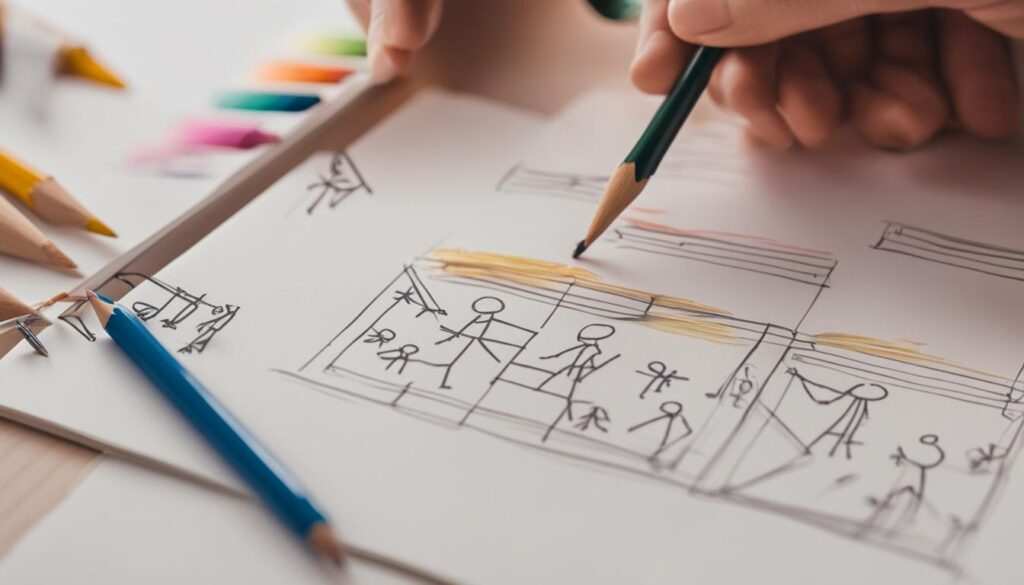
Flipbook Design Tips and Animation Techniques to Enhance Your Creations
In this section, we will explore various design tips and animation techniques to take your flipbook creations to the next level. Whether you’re a novice or experienced flipbook artist, these ideas will inspire you to design captivating flipbooks and animate them with finesse. Let’s dive in!
1. Flipbook Ideas: Unleash Your Creativity
When designing your flipbook, let your imagination run wild. Consider themes that resonate with you or tell a compelling story. Here are some flipbook ideas to get you started:
- A journey through time
- A day at the beach
- An animal’s adventures
- A sports sequence
- A magical transformation
Select a theme that sparks your creativity and complements your artistic style. This will form the foundation of your flipbook.
2. Composition and Storytelling: Engage Your Audience
Creating a visually appealing flipbook involves careful composition and storytelling. Consider the following tips:
- Plan your sequence: Outline the key moments and transitions you want to depict.
- Use frames wisely: Each frame should contribute to the overall narrative and flow seamlessly from one to the next.
- Play with perspective: Experiment with different angles to add depth and intrigue.
- Focus on character design: Develop distinct characters that viewers can connect with emotionally.
- Add captions or speech bubbles: Overlaying text can enhance the storytelling experience.
By incorporating these techniques, you can create a flipbook that captivates your audience and keeps them eagerly flipping through the pages.
3. Animation Techniques: Bring Your Flipbook to Life
Let’s explore some animation techniques that will make your flipbook animations dynamic and engaging:
- Bouncing: Create the illusion of motion by animating objects or characters bouncing up and down.
- Morphing: Transform one shape into another gradually, showcasing a seamless metamorphosis.
- Flipping: Utilize the art of flipping to create continuous motion in your flipbook.
Experiment with these techniques to elevate the visual appeal of your flipbook animations and bring your drawings to life.
Remember, practice makes perfect! The more you experiment with flipbook design and animation techniques, the more proficient you will become.
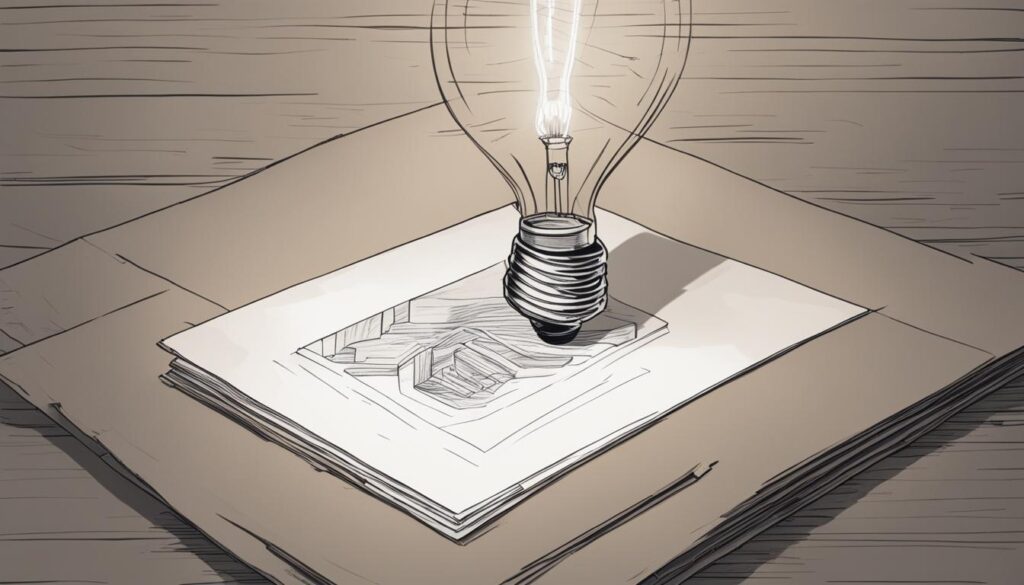
Conclusion
After exploring the essential steps, design tips, and animation techniques, we are now concluding our guide on how to make a flipbook and ebook at home. By following this easy flipbook project, you can unleash your creativity and bring your imagination to life.
Creating flipbooks is a rewarding and enjoyable activity that allows you to express your artistic skills and storytelling abilities. With just a few basic materials and the techniques shared in this guide, you can create captivating flipbooks that will impress your friends and family.
So, why wait? Start your flipbook-making journey today and experience the joy of watching your drawings come to life with each flip of a page. Whether you want to create a simple animation or a complex storyline, the possibilities are endless. Let your imagination run wild and enjoy the artistry of handmade flipbook animation!
FAQ
How do I make a flipbook?
To make a flipbook, you will need a stack of paper, a pencil or pen, and binder clips or rubber bands. Start by drawing a sequence of images on each page, progressively changing the movement or story. Once you have completed your drawings, stack the pages and secure them with binder clips or rubber bands. Flip through the pages quickly, and your drawings will come to life with the illusion of animation.
What software can I use to create a flipbook?
There are various software options available for creating flipbooks. Some popular choices include FlipHTML5, FlipBook Creator, and FlipaClip. These software programs offer user-friendly interfaces, templates, and tools to simplify the process of creating digital flipbooks with animations. Choose the software that best suits your needs and skill level.
Are there any tips for designing a captivating flipbook?
Absolutely! Here are a few design tips to make your flipbook captivating: 1) Start with a compelling concept or story; 2) Use clear and vibrant illustrations or images; 3) Pay attention to the composition and layout of your pages; 4) Experiment with different animation techniques like morphing and flipping; 5) Don’t forget to add a title or cover page to grab the viewer’s attention.
Can I create a flipbook with printed photos instead of drawings?
Yes, you can use printed photos to create a flipbook. Instead of drawing on each page, print a series of images and organize them in the desired order. Follow the same steps of securing the pages and flipping through them quickly to see the images come alive. This technique is a great way to showcase a memorable event or tell a visual story with your photographs.
What are some animation techniques I can use in my flipbook?
There are several animation techniques you can use to bring your flipbook to life. Some popular techniques include bouncing, flipping, morphing, and motion blur. Bouncing involves creating the illusion of an object bouncing up and down, while flipping involves depicting an object rotating or moving in a circular motion. Morphing involves smoothly transforming one shape into another, and motion blur gives the impression of movement by blurring the edges of an object.
